A PXE install server allows your client computers to boot and install a Linux distribution over the network, without the need of burning Linux iso images, or human interaction.
For this tutorial I use a machine that has two network interfaces:
eth0: 10.34.132.149/255.255.254.0 (WAN interface)
eth1: 172.20.30.1/255.255.255.0 (LAN interface)
To install a PXE server, you will need the following components:
DHCP Server
TFTP Server
NFS/FTP/HTTPD server (to store installing files)
Note:
* DHCP Server will listen only on eth1.
* In this tutorial I will use HTTPD server.
1. Install required packages
[codesyntax lang="bash"]
yum install dhcp tftp tftp-server syslinux wget vim httpd
[/codesyntax]
2. Configure DHCP Server
[codesyntax lang="bash"]
vim /etc/dhcp/dhcpd.conf
[/codesyntax]
#--SystemImager vars - if you don't have SystemImager you can delete the following lines
######
option option-100 code 100 = string;
option option-128 code 128 = string;
option option-129 code 129 = text;
option option-140 code 140 = string;
option option-141 code 141 = unsigned integer 32;
option option-142 code 142 = string;
option option-143 code 143 = string;
option option-144 code 144 = string;
option option-144 "n";
option option-140 "172.20.30.1"; # this must be the IP address of the SI server where images reside
######
ddns-update-style ad-hoc;
log-facility syslog;
option domain-name "test.org";
option domain-name-servers 172.20.30.1;
option subnet-mask 255.255.255.0;
subnet 172.20.30.0 netmask 255.255.255.0 {
authoritative;
range 172.20.30.10 172.20.30.90; # ip range
option routers 172.20.30.1; # gateway for clients
######
# in case want to deny clients that are not configured in dhcpd uncomment the following line
######
#deny unknown-clients;
allow booting;
allow bootp;
next-server 172.20.30.1; # tftpd server's IP
filename "pxelinux.0";
######
# sample of a client that has mac address reserved on dhcp
######
#host guest1 {
# hardware ethernet 00:0C:29:14:DA:AD;
# fixed-address 172.20.30.15;
#}
######
}
3. Force DHCP Server to listen only on eth1
[codesyntax lang="bash"]
vim /etc/sysconfig/dhcpd
:%s/DHCPDARGS=/DHCPDARGS=" eth1 "/
:wq
[/codesyntax]
4. Configure TFTP Server. Set disable from yes to no, and change the root directory on startup from /var/lib/tftpboot to /tftpboot
[codesyntax lang="bash"]
vim /etc/xinetd.d/tftp
[/codesyntax]
service tftp
{
socket_type = dgram
protocol = udp
wait = yes
user = root
server = /usr/sbin/in.tftpd
server_args = -s /tftpboot
disable = no
per_source = 11
cps = 100 2
flags = IPv4
}
5. Setup TFTP Server network boot files
[codesyntax lang="bash"]
mkdir -p /tftpboot
chmod 777 /tftpboot
cp -v /usr/share/syslinux/pxelinux.0 /tftpboot
cp -v /usr/share/syslinux/menu.c32 /tftpboot
cp -v /usr/share/syslinux/memdisk /tftpboot
cp -v /usr/share/syslinux/mboot.c32 /tftpboot
cp -v /usr/share/syslinux/chain.c32 /tftpboot
mkdir /tftpboot/pxelinux.cfg
mkdir -p /tftpboot/netboot/centos/6.3/i386
cd /tftpboot/netboot/centos/6.3/i386
wget -c ftp://ftp.ines.lug.ro/centos/6.3/os/i386/images/pxeboot/initrd.img
wget -c ftp://ftp.ines.lug.ro/centos/6.3/os/i386/images/pxeboot/vmlinuz
[/codesyntax]
6. Encode root password used for clients
[codesyntax lang="bash"]
openssl passwd -1 "your_password"
[/codesyntax]
$1$LY1EPt3P$BvVLJ.7yyzaDy/7zxmakr.
7. Create a new kickstart file
[codesyntax lang="bash"]
vim /var/www/html/netboot/centos/6.3/i386/centos6.3-ks.cfg
[/codesyntax]
install
firewall --disabled
url --url="ftp://ftp.ines.lug.ro/centos/6.3/os/i386"
network --bootproto=dhcp --device=eth0
rootpw --iscrypted $1$LY1EPt3P$BvVLJ.7yyzaDy/7zxmakr.
text
%include /tmp/network.ks
keyboard us
lang en_US
selinux --disabled
skipx
logging --level=info
reboot
timezone --utc Europe/Bucharest
bootloader --location=mbr --driveorder=sda,sdb --append="console=tty0 console=ttyS0,115200N1"
zerombr
clearpart --all --initlabel
part / --fstype="ext4" --size=10000
part swap --fstype="swap" --size=8000
part pv.01 --fstype="ext4" --grow --size=1
volgroup vg0 pv.01
logvol /data --vgname=vg0 --percent=90 --name=lv0 --fsoptions=noatime --fstype=ext4 --size=1 --grow
%packages
@core
sed.i686
perl.i686
less.i686
dmidecode.i686
bzip2.i686
iproute.i686
iputils.i686
sysfsutils.i686
rsync.i686
nano.i686
mdadm.i686
setserial.i686
man-pages.noarch
findutils.i686
tar.i686
net-tools.i686
tmpwatch.i686
lsof.i686
python.i686
screen.i686
lvm2.i686
curl.i686
ypbind.i686
yp-tools.i686
smartmontools.i686
openssh-clients.i686
acpid.i686
irqbalance.i686
which.i686
bind-utils.i686
ntsysv.i686
ntp.i686
man.i686
mysql.i686
postfix.i686
chkconfig.i686
gzip.i686
net-snmp.i686
%end
%pre
#!/bin/sh
echo "network --device eth0 --bootproto dhcp --hostname localhost.localdomain" > /tmp/network.ks
for x in `cat /proc/cmdline`; do
case $x in SERVERNAME*)
eval $x
echo "network --device eth0 --bootproto dhcp --hostname ${SERVERNAME}" > /tmp/network.ks
;;
esac;
done
%end
%post
cat > /etc/cron.d/ntpdate <<EOF
0 */2 * * * /usr/sbin/ntpdate pool.ntp.org 1> /dev/null 2>&1
EOF
cat > /etc/snmp/snmpd.conf <<EOF
com2sec readonly default AW_PUB
com2sec readwrite default AW_RW_PRIV
group MyRWGroup v1 readwrite
group MyROGroup v1 readonly
view all included .1 80
access MyROGroup "" any noauth exact all none none
access MyRWGroup "" any noauth exact all all all
syslocation Unknown (edit /etc/snmp/snmpd.conf)
syscontact Root <root@localhost> (configure /etc/snmp/snmp.local.conf)
disk / 10000
pass .1.3.6.1.4.1.2021.255 /usr/sbin/ucd-snmp-vmstat
extend .1.3.6.1.4.1.2021.8.101 vs /usr/sbin/vendiostats.pl
EOF
chkconfig ntpd on
chkconfig snmpd on
chkconfig sshd on
chkconfig ypbind on
chkconfig iptables off
chkconfig ip6tables off
chkconfig yum-updatesd off
chkconfig haldaemon off
chkconfig mcstrans off
chkconfig sysstat off
cat > /etc/motd <<EOF
This server was deployed with kickstart with the centos6.3-ks.cfg configuration file.
Install finished at:
EOF
date >> /etc/motd
echo >> /etc/motd
%end
8. Create PXE menu file
[codesyntax lang="bash"]
vim /tftpboot/pxelinux.cfg/default
[/codesyntax]
default menu.c32
prompt 0
timeout 300
MENU TITLE test.org PXE Menu
LABEL centos6.3_i386
MENU LABEL CentOS 6.3 i386
KERNEL /netboot/centos/6.3/i386/vmlinuz
APPEND console=tty0 console=ttyS0,9600N1 initrd=/netboot/centos/6.3/i386/initrd.img ks=http://172.20.30.1/netboot/centos/6.3/i386/centos6.3-ks.cfg ksdevice=link
9. Disable SELINUX
[codesyntax lang="bash"]
vim /etc/sysconfig/selinux
:%s/SELINUX=enforcing/SELINUX=disabled
:wq
[/codesyntax]
10. Share the internet connection with clients
[codesyntax lang="bash"]
vim /etc/sysctl.conf
:%s/net.ipv4.ip_forward = 0/net.ipv4.ip_forward = 1
:wq
[/codesyntax]
Apply the settings:
[codesyntax lang="bash"]
sysctl -p
[/codesyntax]
Share internet connection using iptables:
[codesyntax lang="bash"]
iptables -t nat -A POSTROUTING -o eth0 -j MASQUERADE
service iptables save
[/codesyntax]
11. Final service setup
[codesyntax lang="bash"]
chkconfig dhcpd on
chkconfig xinetd on
chkconfig iptables on
chkconfig httpd on
chkconfig iptables6 off
chkconfig ip6tables off
[/codesyntax]
12. Reboot the server
[codesyntax lang="bash"]
reboot
[/codesyntax]
Links:
http://monzell.com/post/15547967527/automatically-set-the-hostname-during-kickstart
http://kaivanov.blogspot.ro/2010/09/how-to-install-centos-pxe-server.html
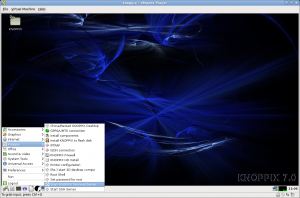
Recent Comments